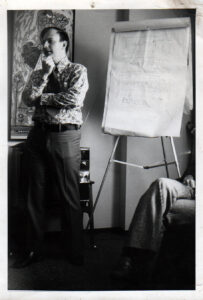**Quick Update:** A couple of people mentioned there’s no Mozilla items in here. They’re right, and it’s primarily because the original audience of this type of thing wasn’t Mozilla. I’ll make sure I add them where relevant, moving forward.
Every week I put together a bunch of news items I think are interesting to the people I work with, and that’s usually limited to a couple wiki pages a handful of people read. I figured I may as well put it in a couple other places, like here, and see if people are interested. Topics focus on the web, the technologies that power it, and the platforms that make use of it. I work for Mozilla, but these are my own opinions and takes on things.
I try to have three sections:
- Something to Think About – Something I’m seeing a company doing that I think is important, why I think it’s important, and sometimes what I think should be done about it. Some weeks these won’t be around, because they tend to not show their faces much.
- Worth a Read – Things I think are worth the time to read if you’re interested in the space as a whole. Limited to three items max, but usually two. If you don’t like what’s in here, tell me why.
- Notes – Bits and bobs people may or may not be interested in, but that I think are significant, bear watching, or are of general interest.
I’ll throw these out every Wednesday, and standard disclaimers apply – this is what’s in my brain, and isn’t representative of what’s in anyone else’s brain, especially the folks I work with at [[https://mozilla.org|Mozilla]]. I’ll also throw a mailing list together if there’s interest, and feedback is always welcome (your comment may get stuck in a spam-catcher, don’t worry, I’ll dig it out).
– k
Something to Think About
Lifehacker posted an article this morning around all the things you can do from within Chrome’s address bar. Firefox can do a number of the same things, but it’s interesting to see the continual improvements the Chrome team has made around search (and service) integration, and also the productivity hacks (like searching your Google drive without actually going there) that people come up with to make a feature more useful than it’s intended design.
Why I think people should care: Chrome’s modifications to the address bar aren’t ground-breaking, nor are they changes that came about overnight. They are a series of iterative changes to a core function that work well with Google’s external services, and focus on increasing utility which, not coincidentally, increases the value and stickiness of the Google experience as a whole. Continued improvements to existing features (and watching how people are riffing on those features) is a good thing, and is something to consider as part of our general product upkeep, particularly around the opportunity to do more with services (both ours, and others) that promote the open web as a platform.
Worth a Read
* Benedict Evans updated his popular [[http://a16z.com/2014/10/28/mobile-is-eating-the-world/ |”Mobile Is Eating the World” presentation]], and posits that mobile effectively ”is” everything technology today. I think it needs a “Now” at the end, because what he’s describing has happened before, and will happen again. Mobile //is// a little different currently, mainly because of the gigantic leaps in hardware for fewer dollars that continue to be made as well as carrier subsidies fueling 2-year upgrade cycles. Mobile itself is also not just phones, it’s things other than desktops and laptops that have a network connection. Everything //connected// is everything. He’s also put together a post on [[http://ben-evans.com/benedictevans/2014/2/26/tablets-pcs-and-office |Tablets, PCs and Office]] that goes a little bit into technology cycles and how things like tablets are evolving to fill more than just media consumption needs, but the important piece he pushes in both places is the concept of network connected screens being the window to your stuff, and the platform under the screen being a commodity (e.g. processing power is improving on every platform to the point the hardware platform is mattering less) that is really simply the interface that better fits the task at hand.
* [[http://arstechnica.com/gadgets/2014/10/unwrapping-lollipop-ars-talks-to-android-execs-about-the-upcoming-os/ |Ars Technica has an overview of some of the more interesting changes in Lollipop]] which focus on unbundling apps and APIs to mitigate fragmentation risk, an enhanced setup process focusing on user experience, and the shift in the Nexus brand from a market-share builder to a premium offering.
* [[http://blogs.wsj.com/digits/2014/10/24/googles-larry-page-hands-more-power-to-sundar-pichai/ |Google’s Sundar Pichai was promoted last week]] in a move that solidifies Google’s movement towards a unified, backend-anchored, multi-screen experience. Pichai is a long time Google product person, and has been fronting the Android and Chrome OS (and a couple other related services) teams, and now takes on Google’s most important web properties as well, including Gmail, Search, AdSense, and the infrastructure that runs it. This gives those business units inside Google better alignment around company goals, and shows the confidence Google has in Pichai. Expect further alignment in Google’s unified experience movement through products like Lollipop, Chrome OS, Inbox and moving more Google Account data (and related experiences like notifications and [[http://webintents.org/|Web Intents]]) into the cloud, where it doesn’t rely on a specific client and can be shared/used on any connected screen.
= Notes =
* [[http://recode.net/2014/10/28/heres-what-you-missed-at-day-one-of-codemobile/ |re/code’s Code Mobile event is on]], as well as [[http://www.wsj.com/wsjdlive |WSJD Live]] (love the stuff with [[http://topics.wsj.com/person/M/Jack-Ma/6347|Jack Ma, CEO of Alibaba]]) and there’s lots of good stuff to be had. I’ll summarize next week.
* Microsoft announced this week [[http://blogs.msdn.com/b/ie/archive/2014/10/27/bringing-interoperable-real-time-communications-to-the-web.aspx |that they’ll be supporting WebRTC]], opening the door for browser-based services that make use of Skype. Huge policy shift for them, and WebRTC is going to be really interesting in the coming months.
* Following some [[http://arewefastyet.com |arewefastyet tweets]], the Chromium Dev team mentioned that they had [[https://codereview.chromium.org/669803002/|landed a bunch of changes that believe will improve layout times by around 10%]]. Continue, the perf wars do, to the benefit of all of us.
* [[http://www.google.com/inbox/ |Google launched its Inbox mail app]] to consolidate Gmail, Outlook, and Yahoo! mail in one place. Chrome-only for now, and it needs an invite. Positive feedback from most, and another way to bring more content into the Google lens (my word for Google’s efforts to have you use a Google product for as much as you do all with the intarweebs – viewing the internet through their lens, essentially).
* [[http://www.tomsguide.com/us/amazon-fire-tv-stick,news-19829.html |Amazon added to the pile of HDMI-connected streaming sticks with it’s Fire Stick]], and Google’s updated the hardware in the Chromecast, but no new features announced yet.
* Google launched its [[https://developers.google.com/fit/ |Fit]] product, aimed squarely at competing with Apple’s [[https://developer.apple.com/healthkit/|Healthkit]].
* [[http://www.macrumors.com/2014/10/22/apple-encouraging-safari-downloads/ |Apple’s pushing Safari to non-Safari users on Yosemite]], including Firefox and Chrome users. Apple’s been making investments in the web, so expect to see this continue, especially given where their search deals are.
* [[http://blogs.office.com/2014/10/28/new-office-365-extensibility-windows-ios-android-web-developers/ |Microsoft is opening up its Office 365 service (via APIs) to Android, iOS, and third-party web sites/apps]] (and, at the same time, offered [[https://blog.onedrive.com/office-365-onedrive-unlimited-storage/ |unlimited OneDrive storage]] to 365 subscribers – double whammy), giving other applications and web sites/services the ability to do useful things with your data, calendars, and mail.
* Lots of discussion over the last week on [[http://lifehacker.com/safari-and-spotlight-can-send-data-to-apple-heres-how-1648453540 |Apple apps like Spotlight]] that phone home and send info back even if you don’t actively do anything. Apple’s saying it doesn’t collect the info, but it is being sent.
* Opera updated [[http://www.iclarified.com/44819/opera-coast-web-browser-gets-widget-iphone-66-plus-support-improved-sharing-more |its Coast browser]], adding iPhone 6(+) support, widgets, and the ability to open links from other browsers in Coast. It’s still a neat product, [[http://www.opera.com/help/coast |do check it out]] if you have iOS and haven’t already.
* [[http://recode.net/2014/10/28/heres-what-you-missed-at-day-one-of-codemobile/ |Youtube is looking at ways to offer a paid subscription service]] which would (likely) all but eliminate low-margin pre and post roll ads. If this rolls out and takes off, expect even more ads on the free service.
* [[http://www.businessinsider.com/wal-mart-heres-why-we-dont-support-apple-pay-2014-10 |Walmart joined CVS and Rite Aid (and everyone else who’s part of MCX) in disabling Apple Pay]] in a move that’s linked to their membership in the [[http://www.mcx.com/ |Merchant Customer Exchange]]. This is all about the multiple billions to be had in transaction fees and, more importantly, who gets the control of the transaction and data behind it. MCX’s offering isn’t available, and looks to be a bit of a clunker. Apple continues to add utility and make people want to use their products for everyday tasks, and MCX’s [[https://gigaom.com/2014/09/03/mcx-launches-currentc-a-mobile-wallet-for-walmart-best-buy-and-other-retailers/|proposed solution]] looks… not awesome, requiring QRcodes linked to a bank account with no information to be had on whether they transfer all the liability to the customer.
* [[http://bgr.com/2014/10/28/john-legere-interview-iphone-6/ |Interesting interview with T-Mobile USA CEO John Legere]] who pushed unbundling contracts and iPhone support for the network, which continues to show strong subscriber growth (but are still struggling with [[http://www.ft.com/fastft/226932/t-mobile-gains-customers-but-not-profit|making a profit]]) at the expense of the 800-pound gorillas it competes with. Legere is one of the more entertaining CEOs out there, and is almost always worth the watch/listen.